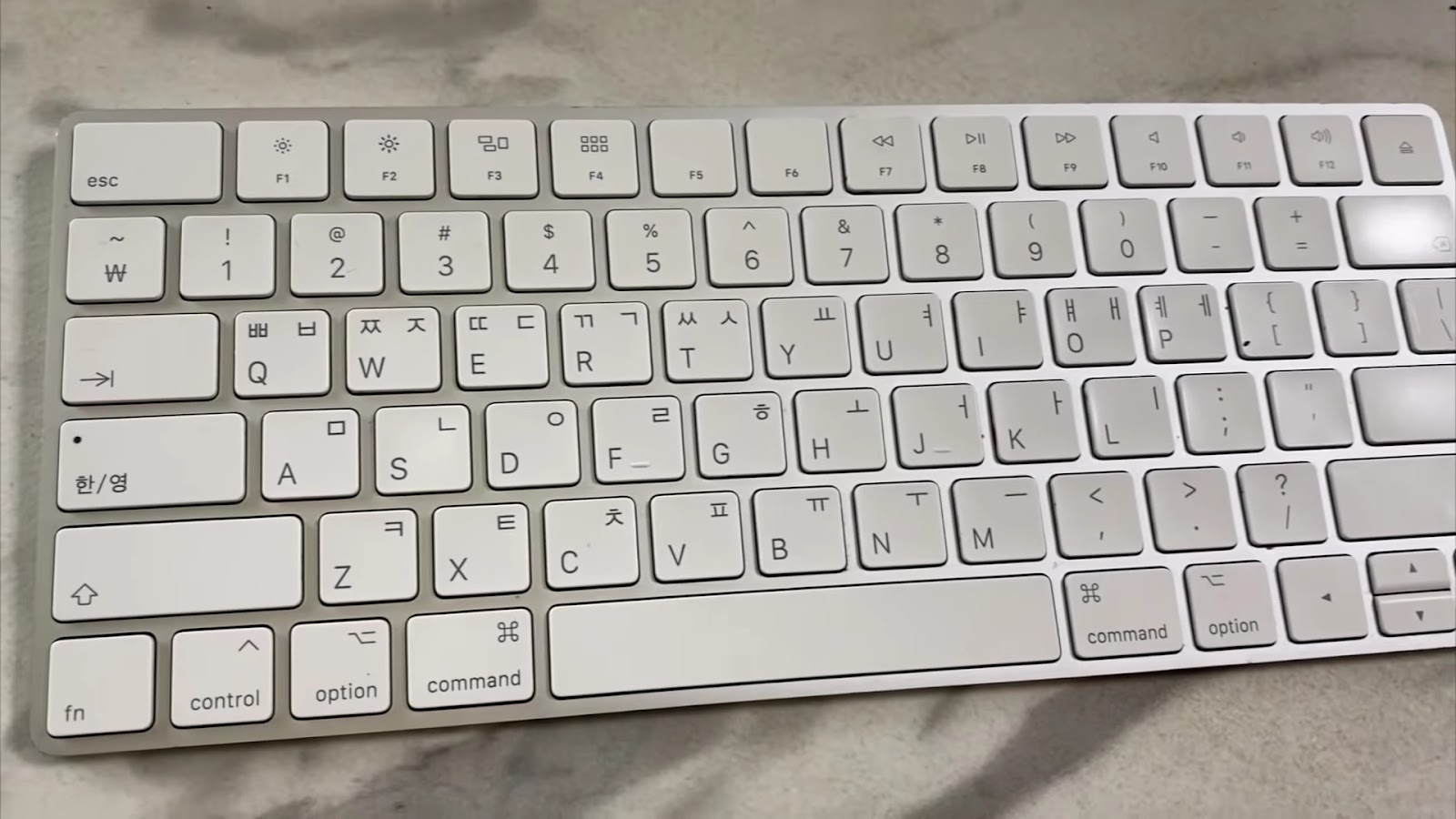Are you tired of using a bulky keyboard that takes up too much space on your desk? Do you find yourself constantly struggling to type on a small laptop keyboard? Look no further, because the mini keyboard layout is here to save the day! In this comprehensive guide, we will explore everything you need to know about mini keyboard layouts, from their features and benefits to how to use them effectively. So let’s dive in and discover the world of compact typing!
What is a Mini Keyboard Layout?
A mini keyboard layout is a compact version of a traditional keyboard, designed to be smaller in size without compromising on functionality. It typically has fewer keys than a standard keyboard, but still includes all the essential keys needed for typing. Mini keyboards are available in various sizes and designs, making them suitable for different purposes such as gaming, office work, or travel.
Features of Mini Keyboard Layouts
- Compact size: The most obvious feature of a mini keyboard layout is its small size, making it perfect for those with limited desk space or for use on-the-go;
- Wireless connectivity: Many mini keyboards come with wireless connectivity options, allowing for a clutter-free workspace and easy portability;
- Customizable keys: Some mini keyboards allow for key customization, so you can assign specific functions to certain keys according to your preferences;
- Backlit keys: For those who work in low-light environments, some mini keyboards come with backlit keys for better visibility;
- Ergonomic design: Despite their small size, many mini keyboards are ergonomically designed to provide comfort and reduce strain on the hands and wrists.
Benefits of Using a Mini Keyboard Layout
- Space-saving: As mentioned earlier, the compact size of a mini keyboard makes it ideal for those with limited desk space. It also allows for more room to move the mouse, reducing the risk of repetitive strain injuries;
- Improved typing speed: With fewer keys to reach for, many users find that they can type faster and more accurately on a mini keyboard;
- Reduced strain: The ergonomic design of many mini keyboards helps to reduce strain on the hands and wrists, making it a healthier option for long hours of typing;
- Customization: Some mini keyboards come with customizable keys, allowing for a personalized typing experience.
How to Use a Mini Keyboard Layout
Using a mini keyboard layout is similar to using a standard keyboard, but with a few key differences. Here are some tips to help you get started:
1. Familiarize yourself with the layout
Before you start typing, take a moment to familiarize yourself with the layout of your mini keyboard. Note the placement of the keys and any special functions they may have.
2. Practice typing
If you’re used to typing on a standard keyboard, it may take some time to adjust to a mini keyboard. Practice typing on it regularly to get comfortable with the smaller size and different key placement.
3. Utilize shortcuts
Many mini keyboards come with shortcut keys that can save you time and effort. Take advantage of these shortcuts to improve your productivity.
Examples of Mini Keyboard Layouts
There are various types of mini keyboard layouts available in the market, each designed for different purposes. Examples:
1. Gaming mini keyboard
A gaming mini keyboard is designed specifically for gamers, with features such as customizable keys, backlit keys, and anti-ghosting technology for multiple key presses.
2. Office mini keyboard
An office mini keyboard is ideal for those who work in an office setting, with features such as wireless connectivity, multimedia keys, and an ergonomic design for comfort during long hours of typing.
3. Travel mini keyboard
A travel mini keyboard is compact and lightweight, making it perfect for those who work on-the-go. It often comes with a protective case for easy transport.
Comparing Mini Keyboard Layouts
When choosing a mini keyboard layout, it’s essential to consider your needs and preferences. Here are some factors to compare when looking at different options:
1. Size and weight
The size and weight of a mini keyboard can vary significantly, so choose one that suits your needs. If you plan on traveling with it, opt for a lightweight and compact option.
2. Connectivity
Some mini keyboards come with wired connections, while others offer wireless connectivity.
3. Customization options
If you prefer a personalized typing experience, look for a mini keyboard with customizable keys.
Tips and Advice for Using a Mini Keyboard Layout
- Take breaks: Just like with any keyboard, it’s essential to take regular breaks to avoid strain on your hands and wrists;
- Keep it clean: Dust and debris can accumulate in the small spaces between the keys of a mini keyboard, so make sure to clean it regularly to maintain its functionality;
- Experiment with key placement: If your mini keyboard allows for key customization, try out different placements to find what works best for you.
Conclusion
In conclusion, a mini keyboard layout is an excellent option for those looking for a compact and functional typing experience. With its space-saving design, portability, and customizable options, it’s no wonder that mini keyboards are gaining popularity among users. So why not give it a try and see how it can improve your typing experience?