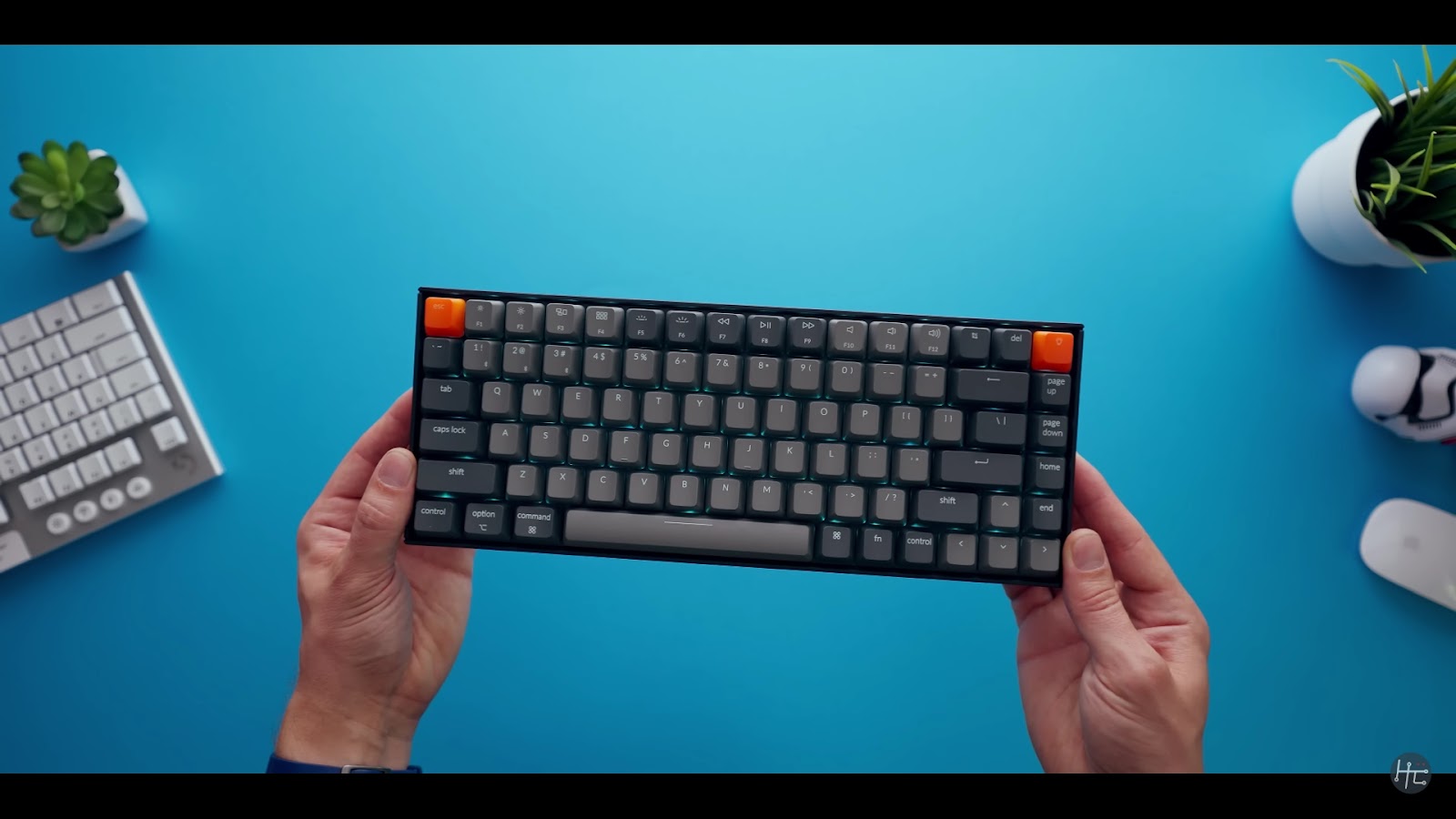Are you in the market for a new keyboard but feeling overwhelmed by the myriad of sizes and layouts available? Fear not, as we delve into the world of keyboard sizes and layouts to help you navigate through the options and find the perfect fit for your needs. Whether you are a seasoned mechanical keyboard enthusiast or a newcomer to the realm of keycaps, this guide will equip you with the knowledge to make an informed decision. Let’s explore the various keyboard sizes and layouts to discover which one suits you best.
Full-sized (100%) Layout

Full-sized keyboards, also known as 100% layouts, boast a comprehensive set of keys that include all utility keys along with a complete number pad. With either 104 or 108 keys, these keyboards offer everything a user might need for tasks such as data entry, accounting, or typing. The inclusion of a number pad makes them ideal for users who frequently work with numbers and calculations.
Pros and Cons of Full-sized
While full-sized keyboards provide maximum functionality, they are often criticized for their bulkiness and lack of aesthetic appeal. Keycap enthusiasts may find them less desirable due to their size and the higher cost associated with purchasing compatible keycap sets. The abundance of keys on a full-sized keyboard can be both a blessing and a curse, depending on individual preferences and usage requirements.
Pros and Cons of Full-sized Keyboards
| Pros | Cons |
|---|---|
| Complete set of keys | Bulky design |
| Ideal for data entry and accounting | Higher cost for keycap sets |
| Includes a number pad | Less visually appealing to some users |
Customization Options for Full-sized
Despite their drawbacks, full-sized keyboards offer extensive customization possibilities. Users can personalize their keyboards with unique keycap sets, switches, and accessories to enhance both aesthetics and functionality. While the initial investment may be higher, the ability to tailor a full-sized keyboard to suit individual preferences is a significant advantage for many enthusiasts.
Tenkeyless (TKL) Layout
Tenkeyless keyboards, often referred to as TKL, eliminate the number pad found on full-sized keyboards to create a more compact and streamlined layout. With approximately 87 keys, TKL keyboards retain all standard keys while reducing overall size and weight. This design appeals to users seeking a more minimalist and space-efficient option without sacrificing essential functionality.
Advantages of Tenkeyless Keyboards
The absence of a number pad on TKL keyboards results in a more ergonomic typing experience, as users can position their mouse closer to the keyboard for improved comfort. Additionally, the reduced footprint of TKL keyboards makes them ideal for users with limited desk space or those who prefer a clutter-free workspace.
Benefits of Tenkeyless Keyboards
- Enhanced ergonomics by allowing closer mouse placement;
- Space-efficient design suitable for smaller work areas;
- Minimalist aesthetic appeal favored by many users.
Customization Potential of Tenkeyless Keyboards
Tenkeyless keyboards offer ample opportunities for customization, allowing users to personalize their typing experience to match their preferences. From selecting different switch types to choosing unique keycap designs, TKL keyboards provide flexibility without compromising on functionality. This versatility makes them a popular choice among keyboard enthusiasts looking to create a tailored setup.
Compact Keyboards
Compact keyboards encompass a range of sizes beyond traditional full-sized and TKL layouts, catering to users with diverse preferences and requirements. These keyboards, including sizes like 75%, 65%, 60%, and 40%, offer varying levels of key coverage and functionality. While some compact keyboards sacrifice certain keys such as function keys or arrow keys, they provide a more streamlined and portable typing solution.
Versatility of Compact Keyboards
Compact keyboards are prized for their versatility, appealing to users who prioritize portability and space efficiency. Their smaller form factor makes them ideal for on-the-go use or setups where desk space is limited. Despite their reduced size, compact keyboards can deliver a comparable typing experience to larger layouts, making them a popular choice for users seeking a balance between functionality and convenience.
Comparison of Compact Keyboard Sizes
| Keyboard Size | Key Coverage | Functionality | Portability |
|---|---|---|---|
| 75% | Reduced keys | Suitable for most tasks | Moderate portability |
| 65% | Further key reduction | Efficient for daily use | Increased portability |
| 60% | Minimalist layout | Basic functionality | High portability |
| 40% | Extreme key reduction | Limited functionality | Maximum portability |
Personalizing Compact Keyboards
Customization options for compact keyboards are plentiful, allowing users to tailor their typing experience to suit their specific needs. Whether it’s experimenting with different layouts, switches, or keycap designs, compact keyboards offer a canvas for creativity and personal expression. By customizing their compact keyboard, users can create a setup that reflects their unique style and enhances their overall typing experience.
75% Layout

The 75% keyboard strikes a balance between compactness and functionality, offering a reduced key count compared to full-sized and TKL layouts. With approximately 84 keys, 75% keyboards retain essential keys while eliminating excess bulk. This layout appeals to users who desire a more streamlined keyboard without sacrificing critical functions.
Benefits of the 75% Layout
The 75% layout provides a compromise between space efficiency and usability, making it suitable for a wide range of tasks. Users can enjoy a more ergonomic typing experience compared to larger keyboards while still retaining access to essential keys for productivity. The 75% layout strikes a harmonious balance between form and function, catering to users who value both aesthetics and practicality.
Advantages of the 75% Keyboard Layout
- Streamlined design without unnecessary bulk;
- Retains essential keys for productivity;
- Improved ergonomics compared to larger layouts.
Customization Opportunities for 75% Keyboards
Customizing a 75% keyboard allows users to enhance both the visual appeal and performance of their typing setup. By selecting unique keycap sets, switches, and accessories, users can personalize their keyboard to reflect their individual style and preferences. The versatility of the 75% layout lends itself well to customization, enabling users to create a personalized typing experience that aligns with their needs.
65% Layout

The 65% keyboard further reduces the key count compared to the 75% layout, offering a more compact and minimalist design. With approximately 68 keys, the 65% layout retains essential keys while eliminating additional functions to streamline the keyboard’s appearance. This layout caters to users who prioritize a clean and clutter-free workspace without compromising on core functionality.
Advantages of the 65% Layout
The 65% layout excels in providing a sleek and minimalist typing solution for users seeking a refined aesthetic. By removing extraneous keys and functions, the 65% keyboard offers a clean and uncluttered workspace conducive to productivity. Despite its reduced size, the 65% layout maintains essential keys for efficient typing, making it a popular choice for users who value simplicity and elegance in their setup.
Features of the 65% Keyboard Layout
| Feature | Description |
|---|---|
| Compact Design | Streamlined layout for a minimalist aesthetic |
| Essential Keys | Retains critical keys for productivity |
| Simplified Setup | Clean and clutter-free workspace |
Personalizing the 65% Keyboard
Customization options for the 65% layout enable users to infuse their personality and preferences into their keyboard setup. By exploring different keycap designs, switches, and accessories, users can transform their 65% keyboard into a unique and personalized typing tool. The customizable nature of the 65% layout empowers users to create a setup that not only meets their functional needs but also reflects their individual style and taste.
60% Layout

The 60% keyboard represents a further reduction in size compared to the 65% layout, offering a compact and minimalist typing solution. With approximately 61 keys, the 60% layout retains essential keys while eliminating non-essential functions to create a streamlined and efficient keyboard design. This layout appeals to users who prioritize a clean and minimalist workspace without compromising on core functionality.
Benefits of the 60% Layout
The 60% layout excels in providing a compact and space-efficient typing solution for users seeking a minimalist setup. By removing additional keys and functions, the 60% keyboard offers a clutter-free workspace conducive to productivity. Despite its reduced size, the 60% layout maintains essential keys for efficient typing, making it an attractive choice for users who value simplicity and functionality in their keyboard.
Advantages of the 60% Keyboard Layout
- Compact and space-efficient design;
- Streamlined layout for enhanced productivity;
- Minimalist aesthetic appeal favored by many users.
Customization Potential of the 60% Keyboard
Customizing a 60% keyboard allows users to personalize their typing experience and tailor their setup to meet their specific needs. By selecting unique keycap sets, switches, and accessories, users can imbue their 60% keyboard with individuality and style. The customizable nature of the 60% layout enables users to create a personalized typing experience that aligns with their preferences and enhances their overall productivity.
40% Layout

The 40% keyboard represents the epitome of compactness and minimalism, offering a highly streamlined and efficient typing solution. With approximately 47 keys, the 40% layout retains only essential keys while eliminating all non-essential functions to create a keyboard with the smallest possible footprint. This layout caters to users who prioritize extreme portability and simplicity in their keyboard setup.
Advantages of the 40% Layout
The 40% layout excels in providing an ultra-compact and portable typing solution for users seeking the utmost in efficiency and minimalism. By stripping away all non-essential keys and functions, the 40% keyboard offers a truly minimalist workspace conducive to focused productivity. Despite its diminutive size, the 40% layout retains critical keys for essential typing tasks, making it an ideal choice for users who value extreme portability and simplicity in their setup.
Features of the 40% Keyboard Layout
| Feature | Description |
|---|---|
| Extreme Portability | Smallest possible footprint for on-the-go use |
| Minimalist Design | Streamlined layout for maximum efficiency |
| Essential Functionality | Retains critical keys for basic typing tasks |
Customization Options for the 40% Keyboard
Customizing a 40% keyboard allows users to create a highly personalized typing experience tailored to their unique preferences. By exploring different keycap designs, switches, and accessories, users can infuse their 40% keyboard with individuality and style. Despite its compact size, the 40% layout offers ample customization potential, enabling users to craft a typing setup that reflects their personality and enhances their overall efficiency.
Conclusion
Navigating the diverse landscape of keyboard sizes and layouts can be a daunting task, but armed with the knowledge presented in this comprehensive guide, you are now equipped to make an informed decision. Whether you prioritize functionality, aesthetics, or portability, there is a keyboard size and layout that aligns with your preferences and enhances your typing experience. By considering factors such as workspace constraints, typing habits, and customization options, you can select the perfect keyboard size that complements your workflow and elevates your overall productivity. Embrace the world of mechanical keyboards with confidence, knowing that the ideal keyboard size and layout await you to unlock a new level of typing satisfaction and enjoyment.